
Version 3.5.0
Release note : version 3.5.0
Améliorations
Améliorations sur la performance
- Vous pouvez désormais voir l’état de synchronisation de l’application via deux nouveaux indicateurs visuels dans la barre du haut.
-
- Synchronisation en cours -> Vous êtes en lecture seule, les informations sont en cours de synchronisation.
- Hors-connexion -> Vous êtes déconnecté(e), vos informations seront synchronisées à votre prochaine connexion internet.
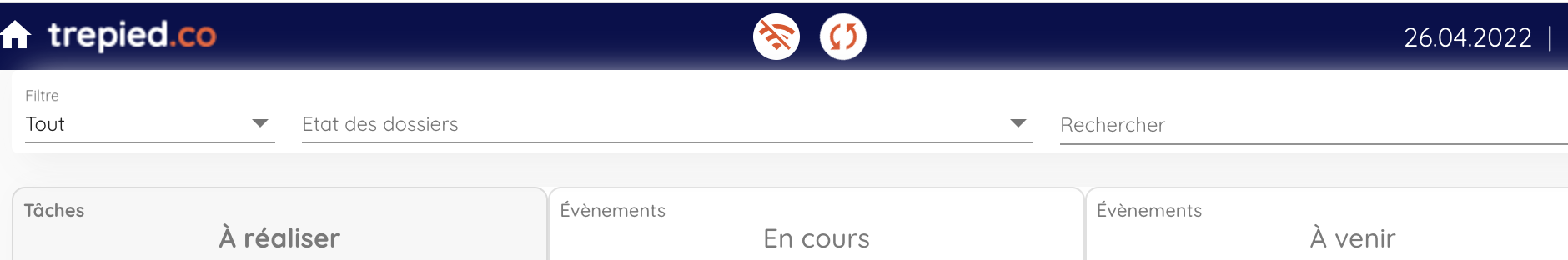
- Jusqu’à maintenant vous ne pouviez pas ouvrir un dossier non synchronisé.
C’est désormais possible et vous pouvez en consulter le contenu en lecture seule, si vous êtes connecté à internet.
Lorsque vous êtes dans un dossier en lecture seule, vous ne pouvez pas éditer son contenu.
Visuellement, vous serez alerté(e) par un message « Opération non synchronisée : vous êtes en lecture seule sur ce dossier. » ainsi qu’un picto ‘nuage barré’ qui vous permet -si vous en avez les droits- de ‘synchroniser’ le dossier pour y avoir accès en mode édition.
Il existe donc trois états de synchronisation des dossiers :
-
- Dossier non synchronisé : vous êtes en lecture seule
- Dossier en cours de synchronisation : vous êtes en lecture seule (le temps que le contenu se synchronise)
- Dossier synchronisé -> vous pouvez lire et modifier le contenu du dossier, même hors connexion
Améliorations de la duplication
- Lorsque vous dupliquez un contrat périodique ou une opération multi-interventions, vous avez maintenant la possibilité de changer le « site » de vos chantiers types et interventions au moment de la duplication.
Nouvelle fonctionnalité
Ajout automatique de services (EU) et contacts (EU et EE) à la création de dossier
- Lors de la création d’un nouveau dossier, vous pouvez automatiser l’ajout de votre service et/ou d’autres services (CSSCT, inspection du travail…)
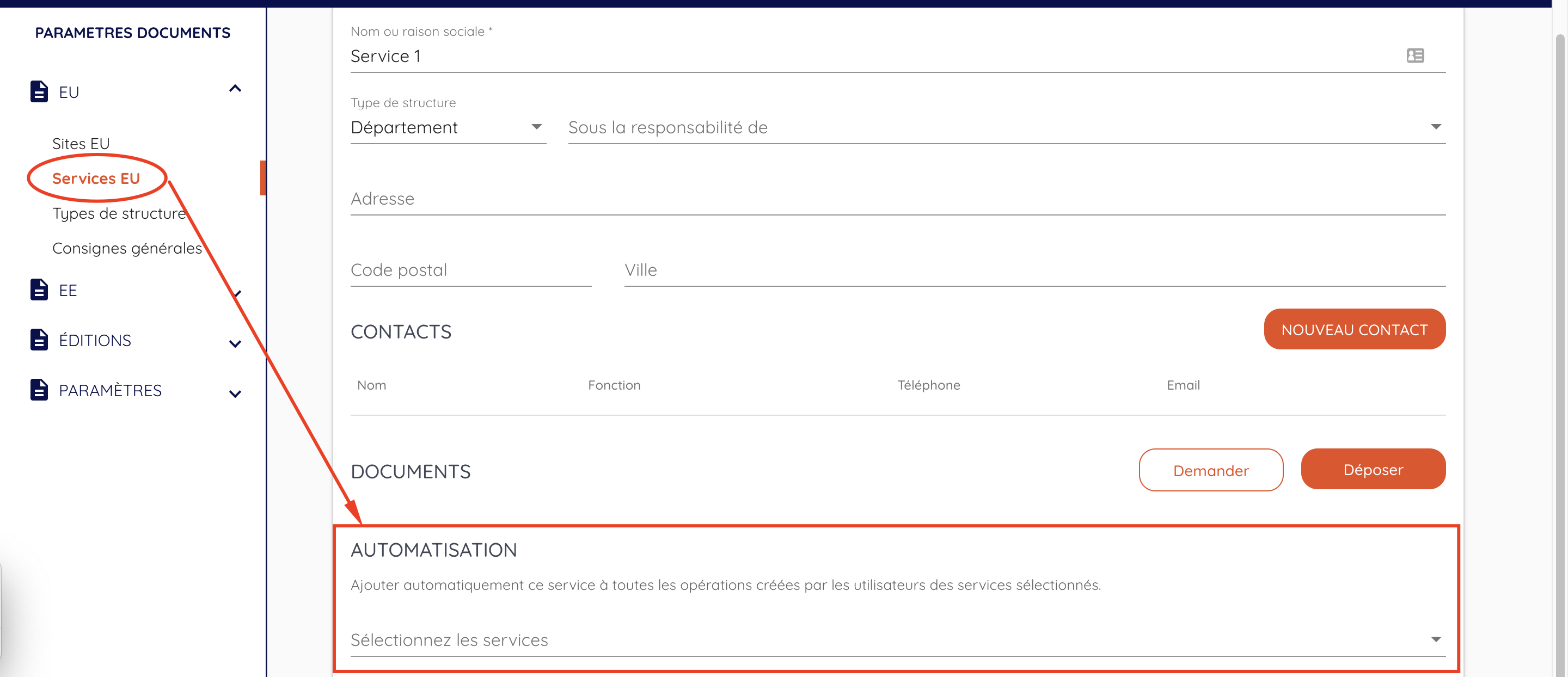
- Il est désormais également possible d’automatiser l’ajout d’un contact dans un service ou une EE
Comments


